Simplifying the UI
This feature is only available for the NFT Checkout with NFTs priced in USDC / USDT on Polygon, BSC, Base or USDtez on Tezos.
By default, the Widget shows all purchase information, including the cryptocurrency amount and exchange rate. This information is also available in the order details and order history:
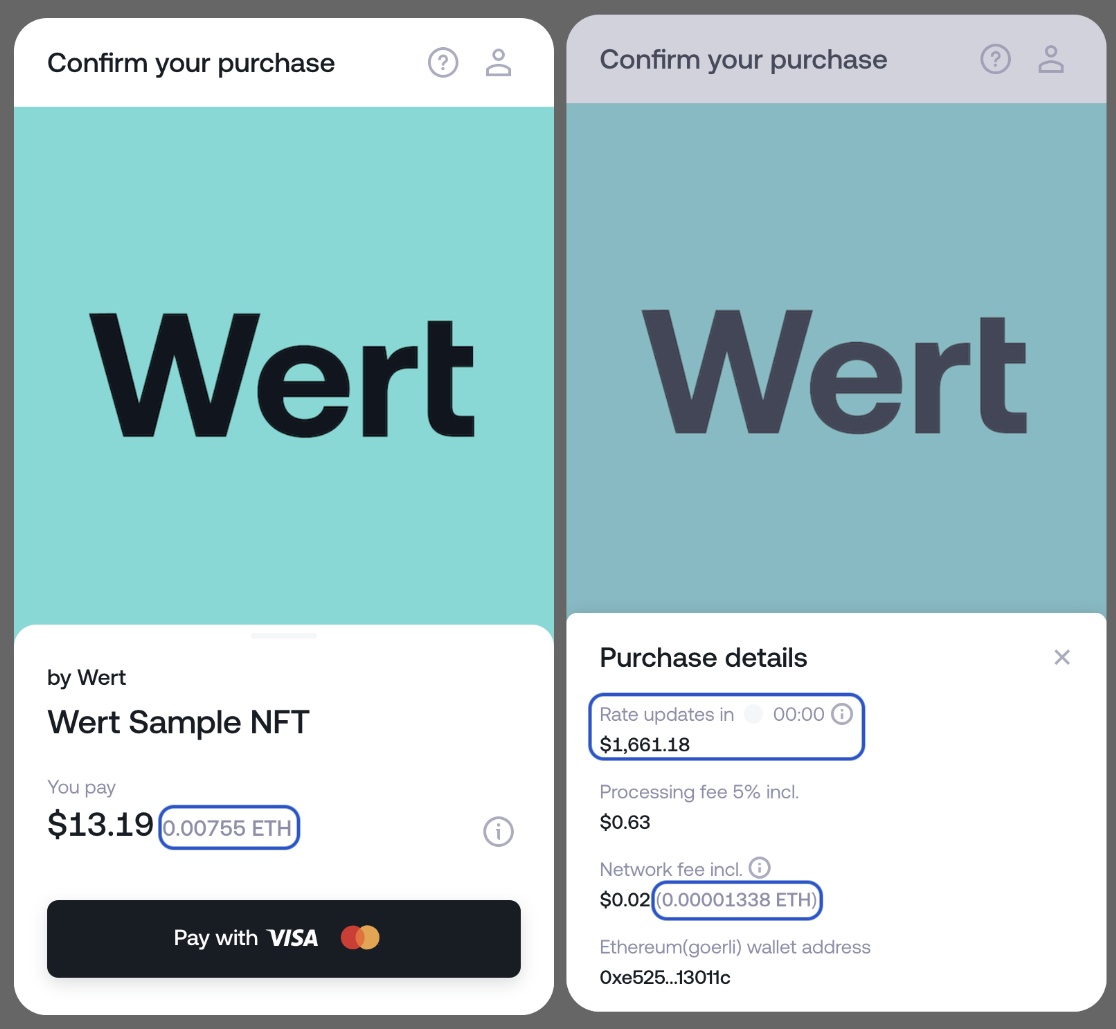
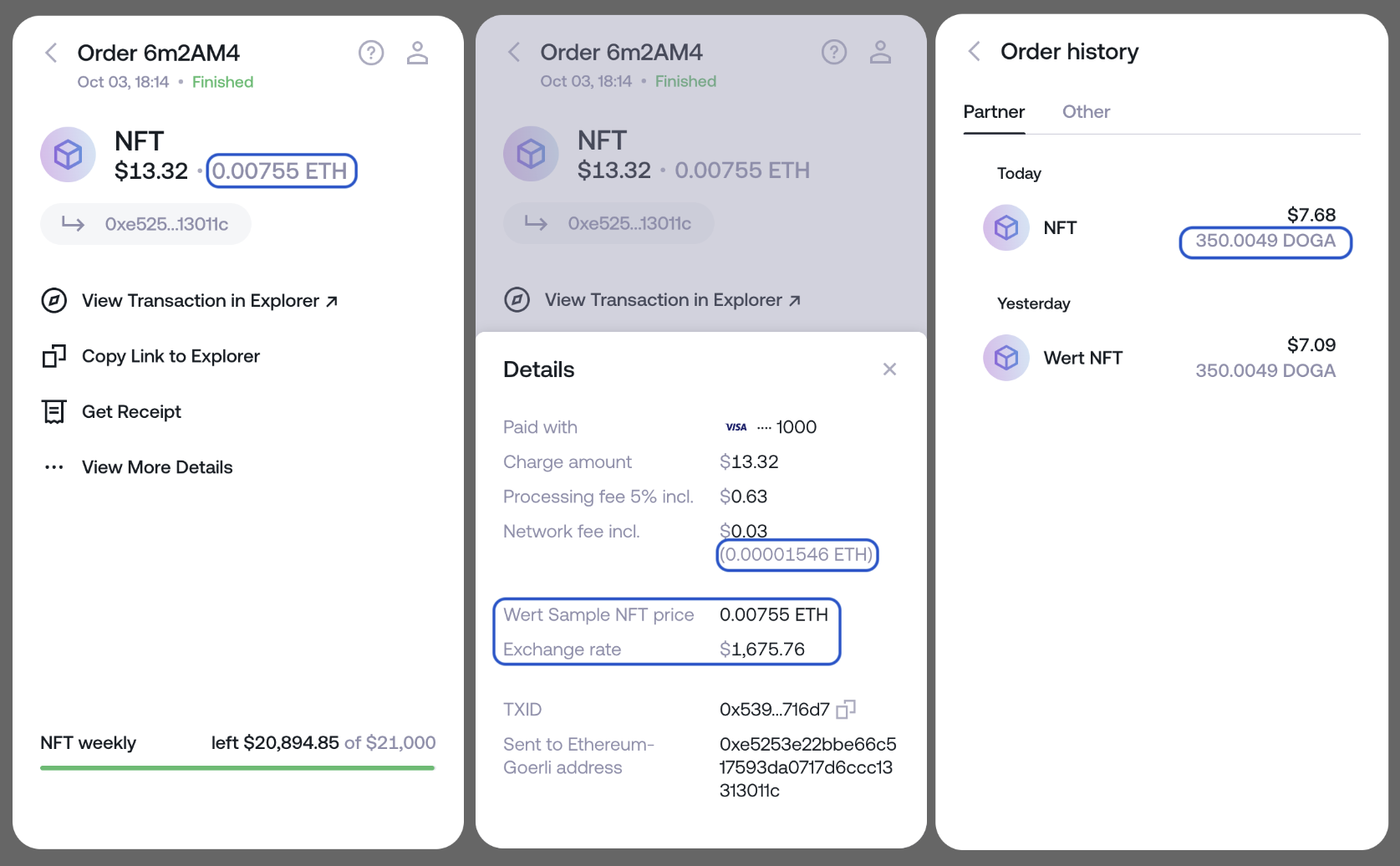
However, if you prefer to display less information to your users, these UI elements can be hidden from the interface.
For that:
- Contact Wert’s Support team to turn this feature on for you.
- Pass
is_crypto_hidden: trueupon Widget initialization as in the example below:
const widget = new WertWidget({
partner_id: 'YOUR_PARTNER_ID',
is_crypto_hidden: true,
...
});As a result:
- The Widget will only load fiat amounts in the ‘You Pay’ and ‘Network fee’ sections.
- ‘Exchange rate’ will not be shown.
- Order details only contain fiat amounts and won’t display ‘Exchange rate’.
- The ‘Failed order’ screen will only display the fiat amount.
- Orders with
is_crypto_hidden: truewill display only fiat amounts in ‘Order History’. Orders without this parameter will be displayed with both amounts. - These UI elements will also be hidden from automatic emails that users get for successful orders and receipts that they manually request.
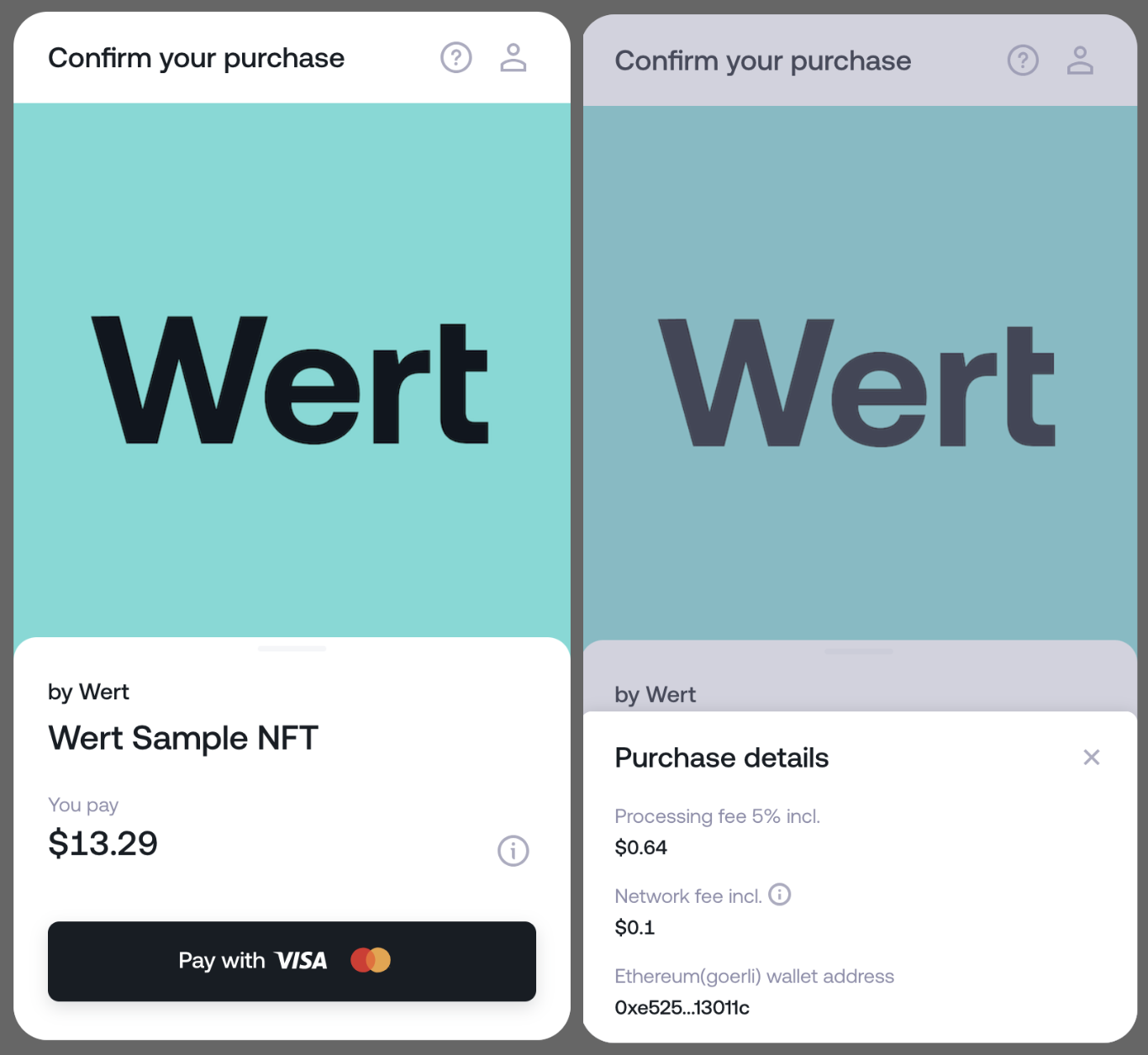
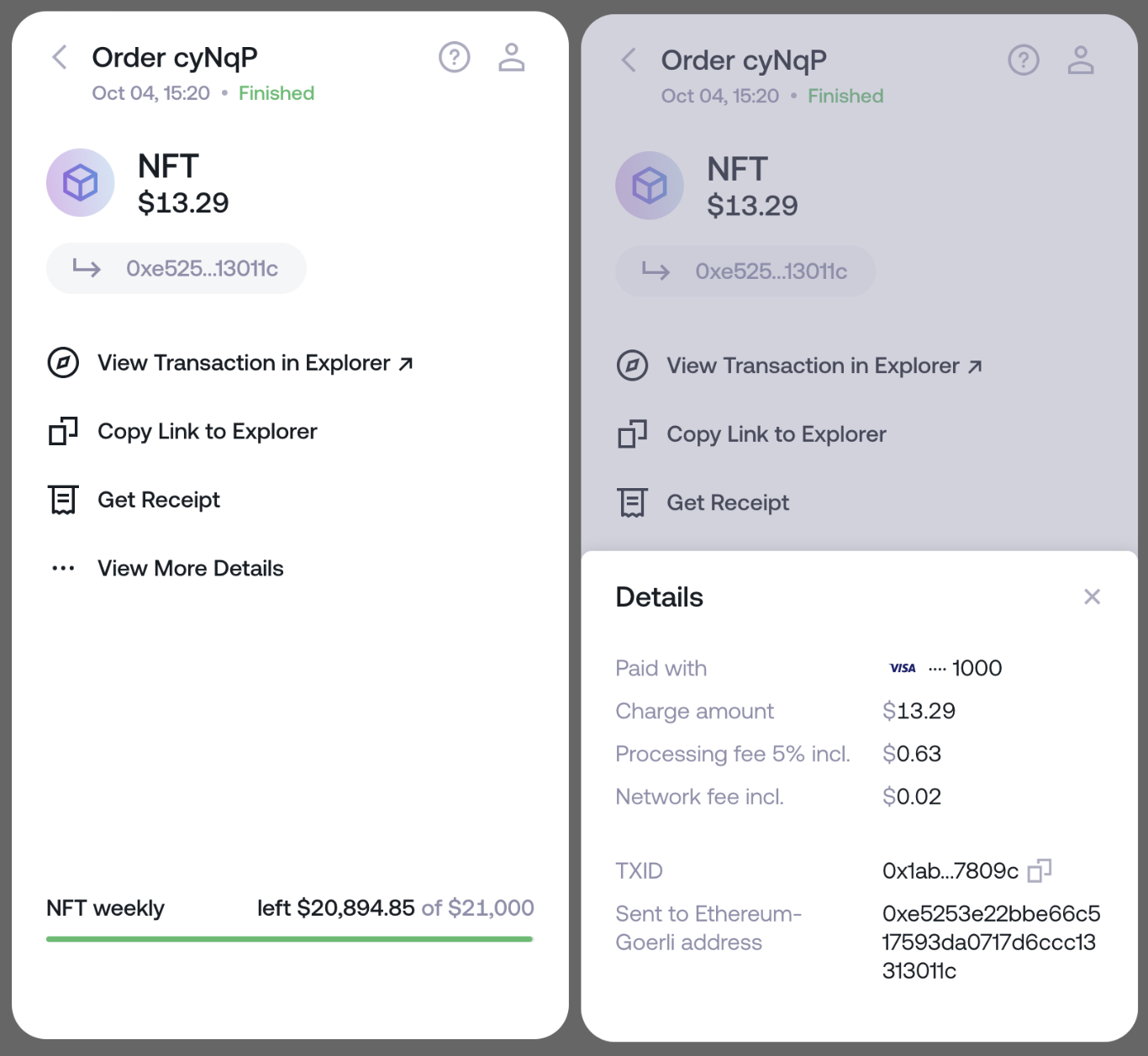
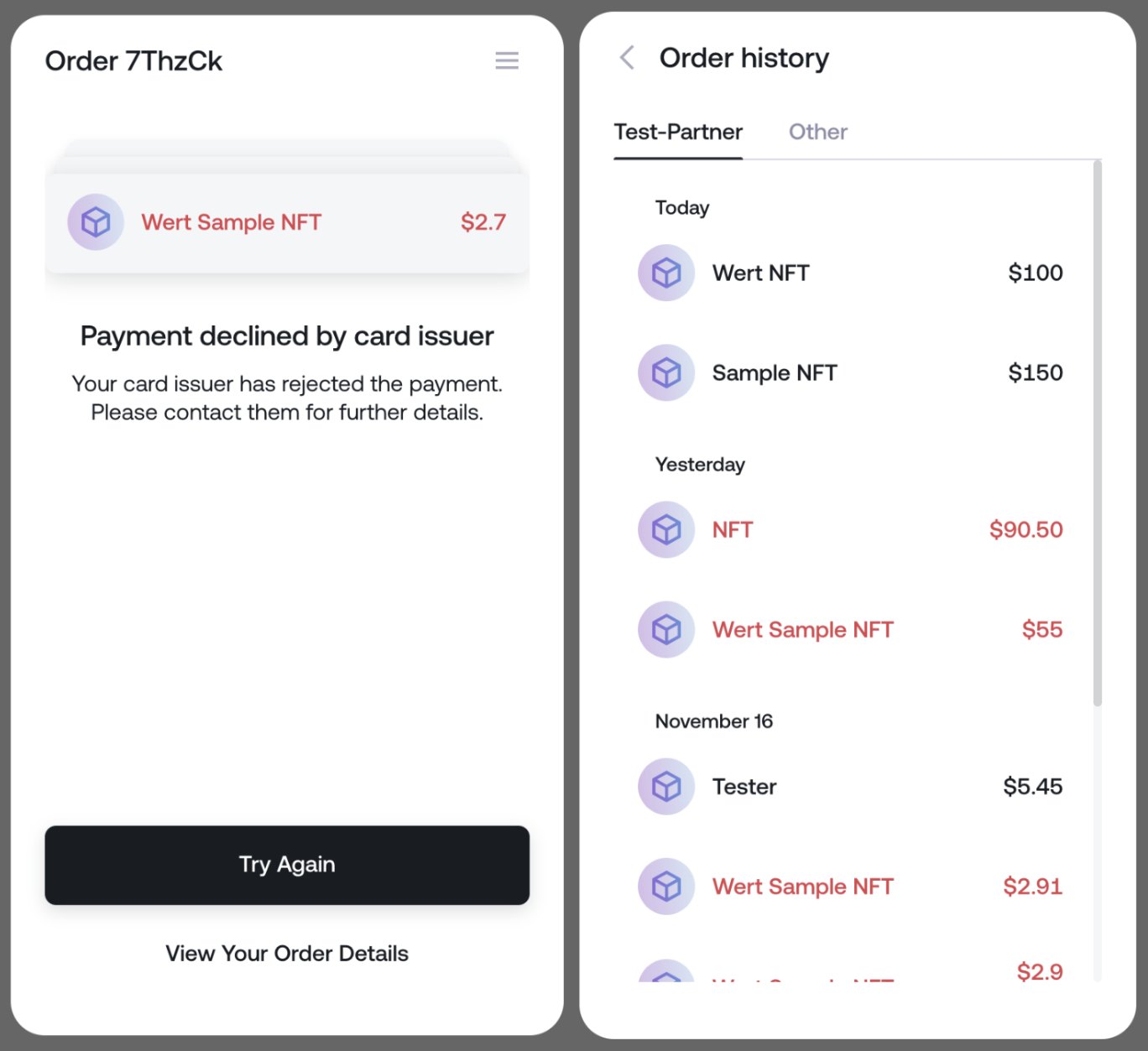
Updated 9 months ago
Documentation related to this page
