Multiple addresses
The extra object
extra objectThe extra object can pass multiple wallets to the widget so the customer can switch between cryptocurrencies during the purchase without manually entering a different wallet address.
When passing wallet addresses in the extra object, please keep in mind that:
- Users can always edit the pre-filled addresses.
- Addresses will remain pre-filled if the user switches between cryptocurrencies.
- If you provide addresses for the main cryptocurrency in both the
addressoption and theextraobject, the one inaddresswill be pre-filled. - The
extraobject only functions with our SDK.
Please ensure you pass the correct values in commodities and wallets. You can find commodity values in Supported Coins and Blockchains.
The wallet object structure
You can define an array of default wallets that will be pre-filled when the user switches between cryptocurrencies.
| Property | Type | Description |
|---|---|---|
| name | string | Example: ETH, please refer to the list of supported currencies. |
| network | string | Example: ethereum, please refer to list of supported currencies. |
| address | string | The user's wallet address. Non-valid addresses will be ignored. |
Extra object structure:
extra: {
item_info: Object,
wallets: Array,
}Examples
- You can provide the required crypto asset and the user's address if it's a single-wallet address. The widget will load with the provided address:
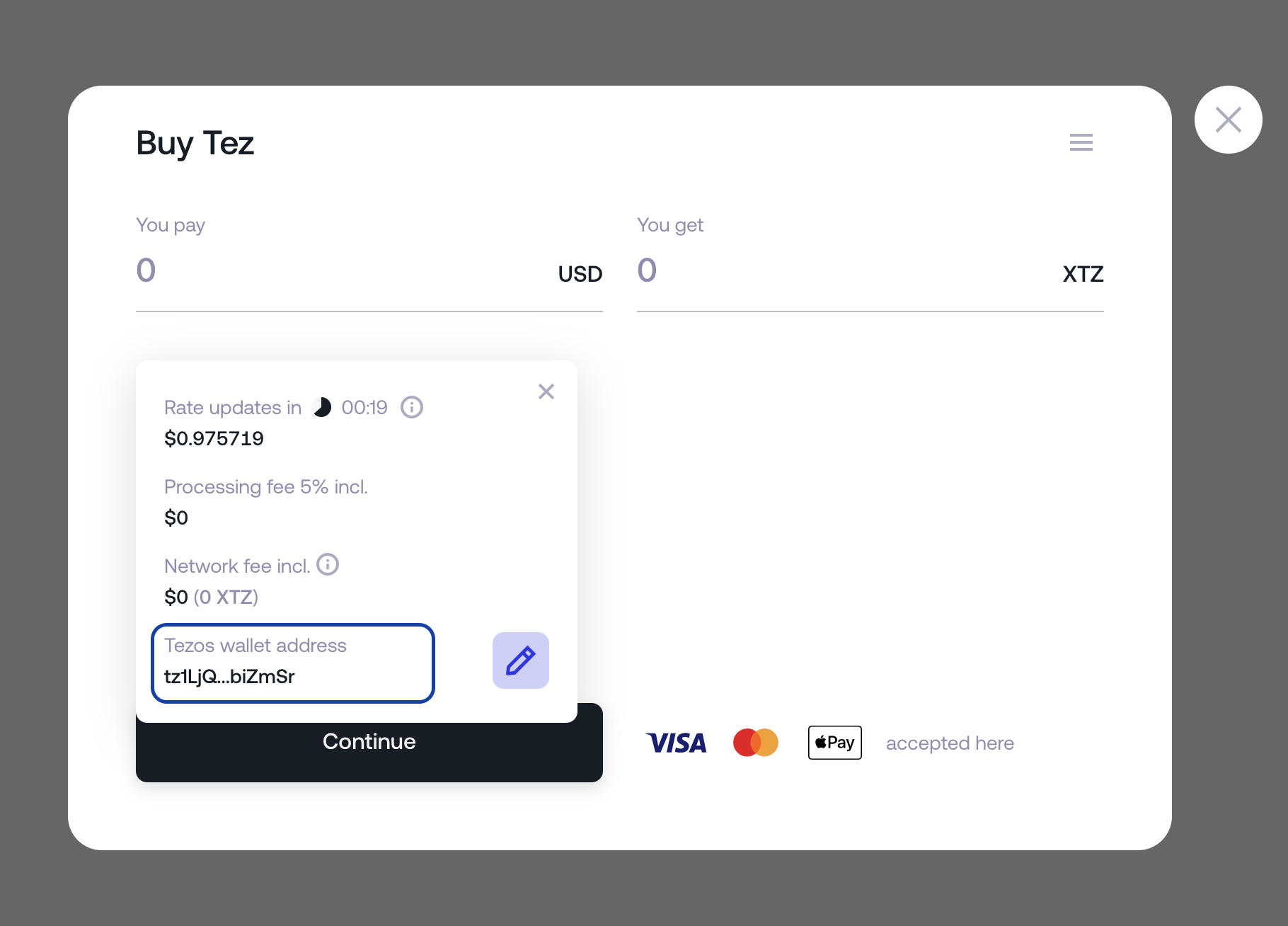
Example of providing a single wallet address:
const wertWidget = new WertWidget({
// ... other properties
commodity: "XTZ",
network: "tezos",
address: "tz1LjQKVfHCCCYm8DDYKPzL5w4nCtobiZmSr",
commodities: JSON.stringify([
{
commodity: "XTZ",
network: "tezos",
},
]),
});- You can display all commodities in the widget but provide addresses only for some:
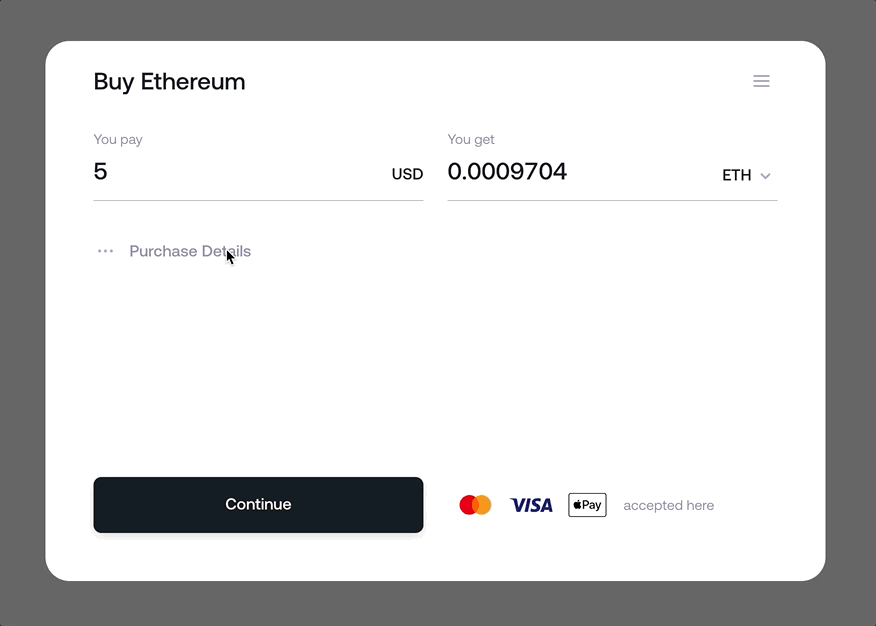
Example of providing addresses for some commodities:
In the example below three addresses will be pre-filled, the user can manually enter other addresses.
const options: Options = {
// ... other properties
currency: 'USD',
commodity: 'ETH',
network: 'ethereum',
extra: {
wallets: [
{
name: "ETH", // case-ignored
network: "ethereum", // case-ignored
address: "0x0E976df9bb3ac63F7802ca843C9d121aE2Ef22ee",
},
{
name: "XTZ", // case-ignored
network: "tezos", // case-ignored
address: "tz1LjQKVfHCCCYm8DDYKPzL5w4nCtobiZmSr",
},
{
name: "MATIC", // case-ignored
network: "polygon", // case-ignored
address: "0x0E976df9bb3ac63F7802ca843C9d121aE2Ef22ee",
},
],
},
};- You can hide certain commodities in the widget and display only specific ones and their corresponding addresses. The widget will load with the selected commodities and pre-filled addresses:
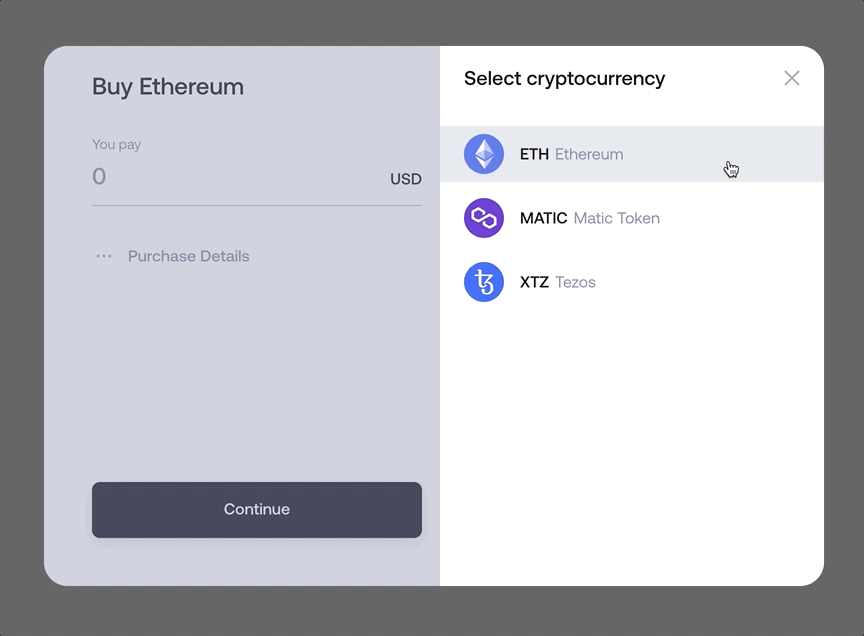
Example of hiding some commodities and providing addresses for the selected ones:
const wertWidget = new WertWidget({
// ... other properties
commodities: JSON.stringify([
{
commodity: "ETH",
network: "ethereum",
},
{
commodity: "XTZ",
network: "tezos",
},
{
commodity: 'MATIC',
network: 'polygon',
},
]),
extra: {
wallets: [
{
name: "ETH", // case-ignored
network: "ethereum", // case-ignored
address: "0x0E976df9bb3ac63F7802ca843C9d121aE2Ef22ee",
},
{
name: "XTZ", // case-ignored
network: "tezos", // case-ignored
address: "tz1LjQKVfHCCCYm8DDYKPzL5w4nCtobiZmSr",
},
{
name: "MATIC", // case-ignored
network: "polygon", // case-ignored
address: "0x0E976df9bb3ac63F7802ca843C9d121aE2Ef22ee",
},
],
},
});Updated 9 months ago
Documentation related to this page
