Adding item information
The extra object
extra objectThe extra object is optional and can be used to show the details of your item.

The options you can pass to the object are:
Property | Type | Description |
|---|---|---|
author_image_url | String | The URL of the author's avatar |
author | String | The name of the author |
image_url | String | The URL of the item's image. Otherwise, the default image will be shown |
name | String | The name of the item |
header | String | Custom text at the top of the widget that is shown instead of Buy {category} |
category | String | The category of the item.
If |
Here is how the widget looks with the default parameters:

const widget = new WertWidget({
...options,
extra: {
item_info: {
author_image_url: "string", //Example: https://something.com/images/author_image.jpg
author: "Item's Author",
image_url: "string", //Example: https://something.com/images/image.jpg
name: "Item's Name",
category: "Item's Category",
header: "Custom Header",
},
},
});Screens displaying item information
Please note: Images larger than 1MB will not be shown in the following order screens.
Order Details:
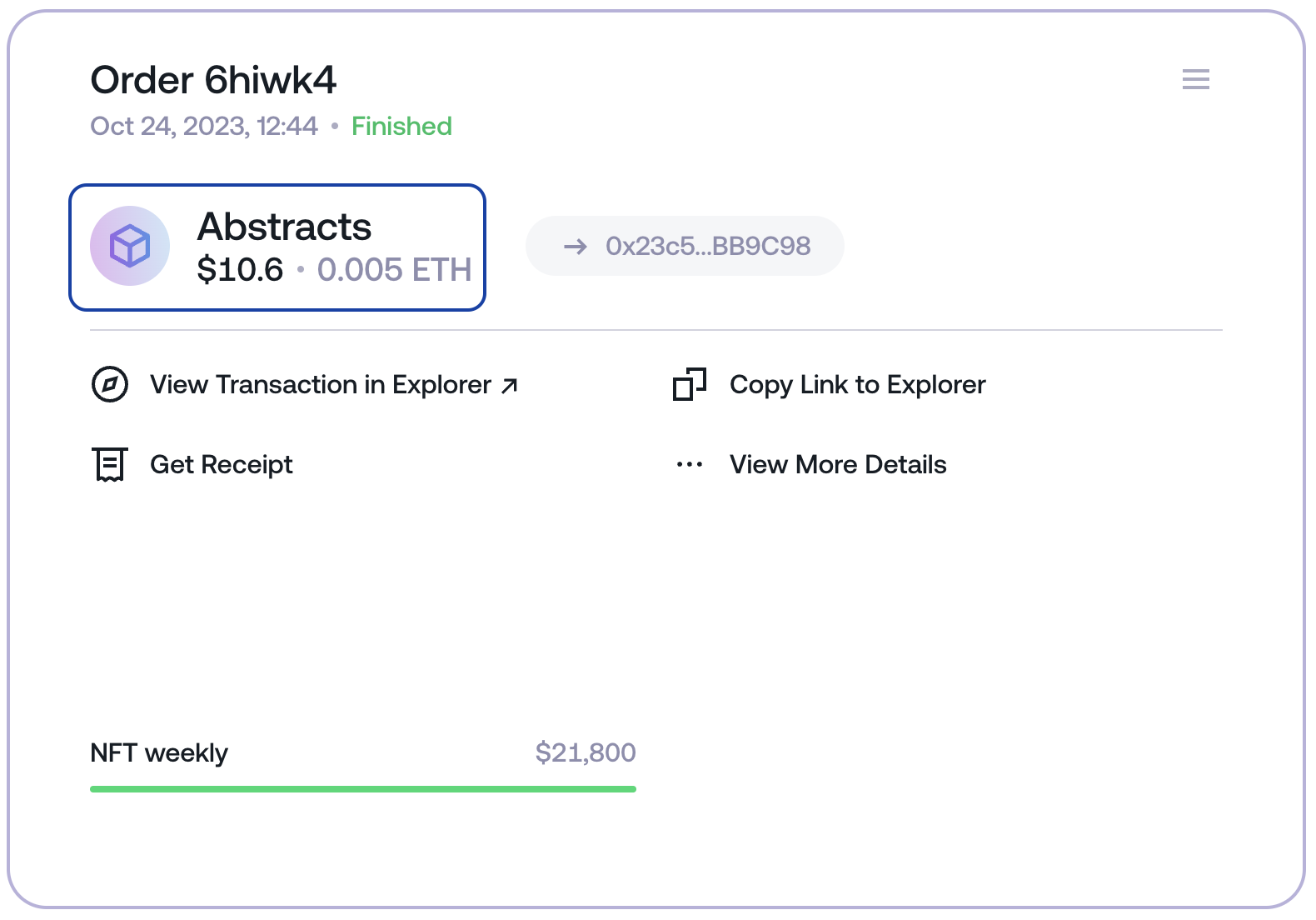
Payment error screen:

Order history:
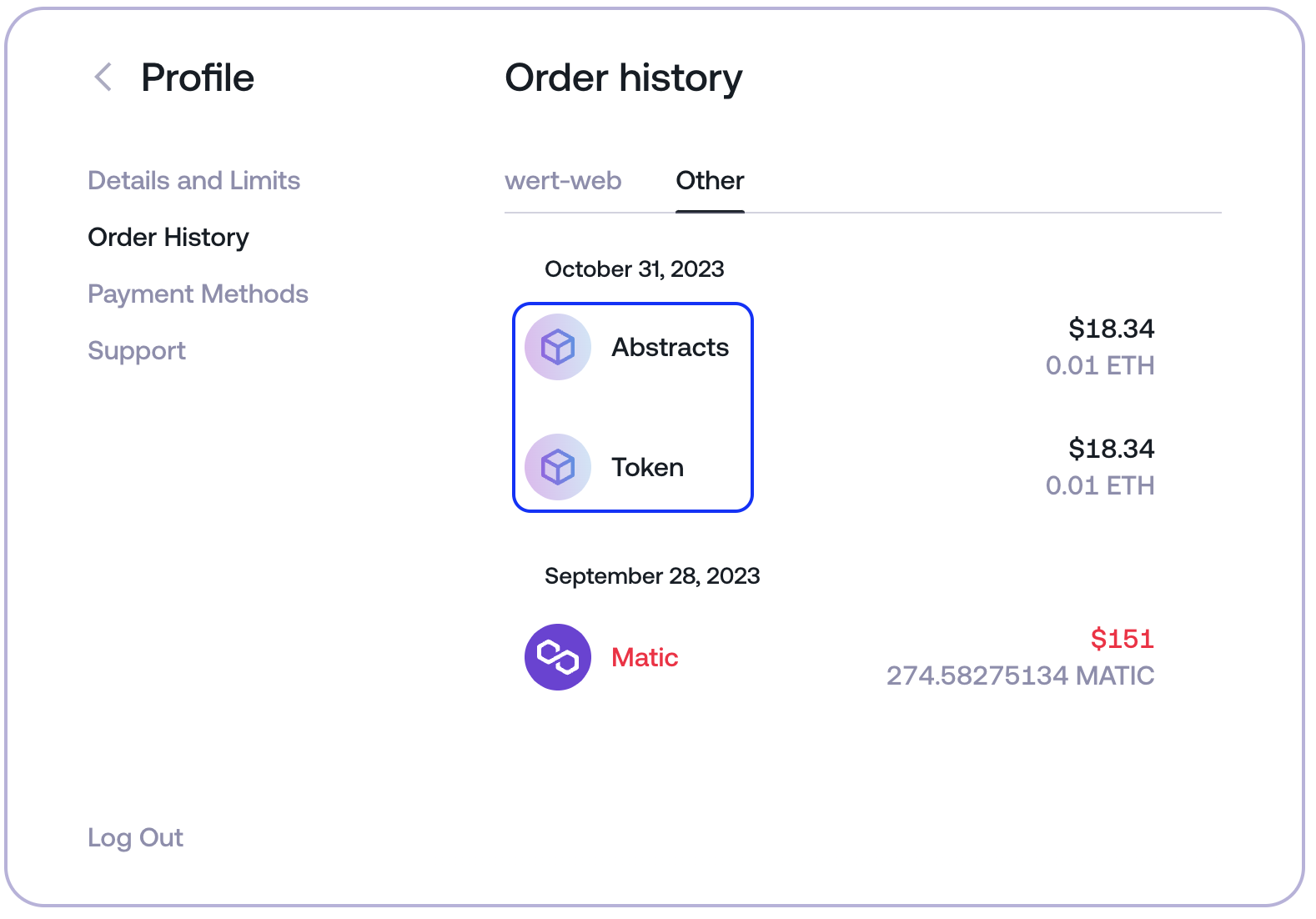
Updated 9 months ago
Documentation related to this page
