User's data prefill
To simplify the purchase flow for your users, you can pass some of their details directly to Wert upon widget initialization. You are always in control of how much data you pass. You can provide ‘Know Your Customer’ information for faster user verification or just a phone number.
The fields you can pass are:
Property | Data Type | Description | Possible values |
|---|---|---|---|
full_name | string | The user’s first and last name. | Between 3 and 69 letters. RegExp(/(\w+\s)\w+/) |
date_of_birth | string | User’s date of birth. | DD/MM/YYYY |
phone | string | User’s phone number in international format (E. 164 standard). The ‘+’ is optional. | +11014321111 |
string | User’s email address. | ||
country_of_residence | string | User’s country of residence. | alpha2 code of the country |
state_of_residence | string | User’s state of residence (for USA). | alpha2 code of USA state |
const widget = new WertWidget({
partner_id: "YOUR_PARTNER_ID",
phone: "+494949030",
email: "[email protected]",
full_name: "Name Surname",
date_of_birth: "31/07/1990",
country_of_residence: "DE",
});As a result, the user will not need to enter the data you provide to us manually, but they will always have the option to correct any information.
The Widget will load with pre-filled information on the following screens:
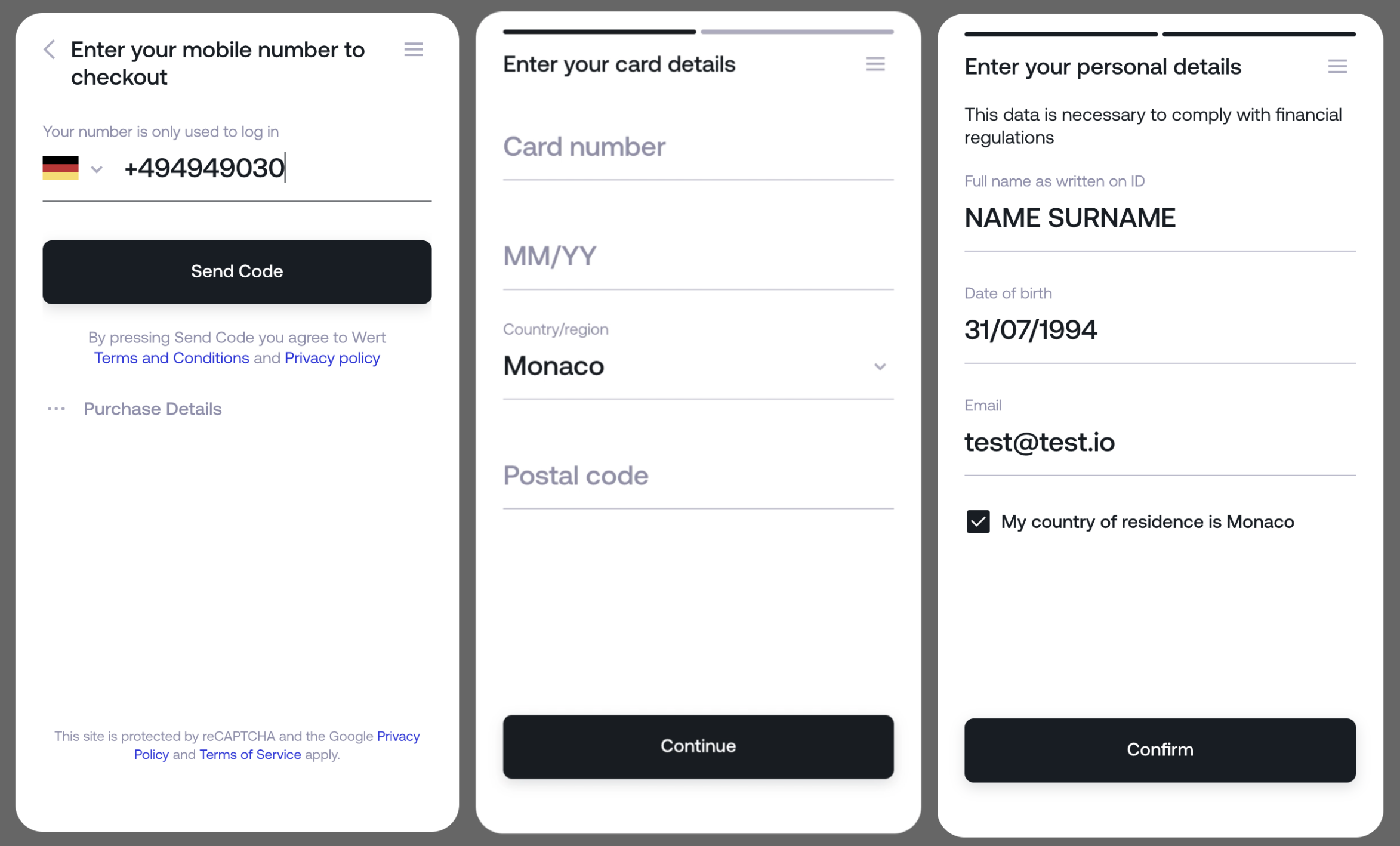
For US users, the screens will display as follows:
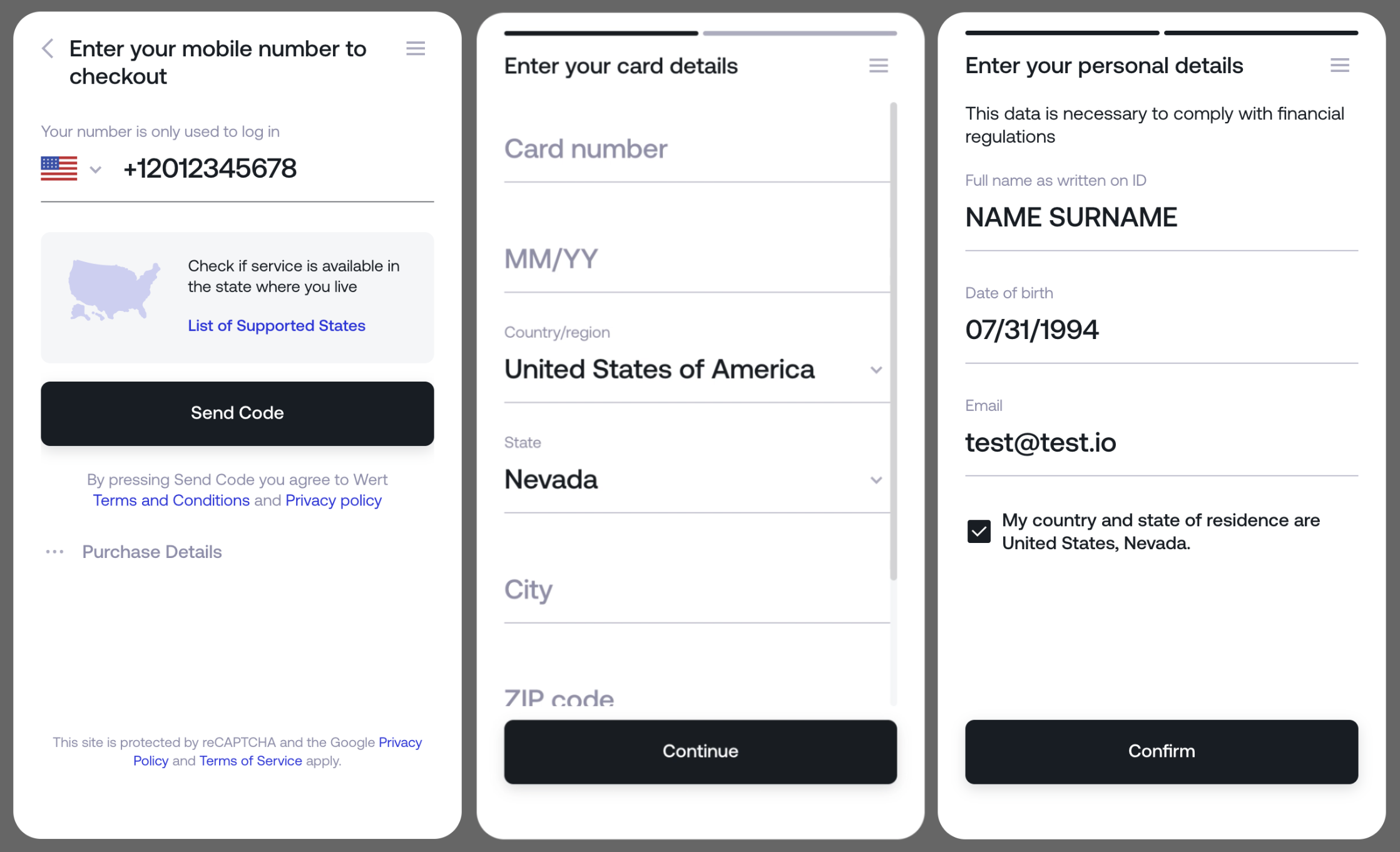
Updated 9 months ago
