Error codes
Error response
To troubleshoot the issue effectively, follow these steps to locate error responses using the Developer Tools:
- Go to the page with the error;
- Right-click and select
Inspect; - Go to the
Networktab in the Developer Tools; - Perform the action that triggers the error or refresh the page;
- Look for the red-highlighted request, which serves as the endpoint for the error;
- Click on the request to view its details, and inspect the
PreviewandResponsesections for error information; - Identify the error code and refer to the troubleshooting steps provided on this page.
Please get in touch with our partner support if you cannot solve the issue and need assistance. Screenshots are good — but not enough. To troubleshoot more efficiently, please provide us with the following information:
- Request ID
- Payload
- Request URL
Refer to the animation below for help locating these details.
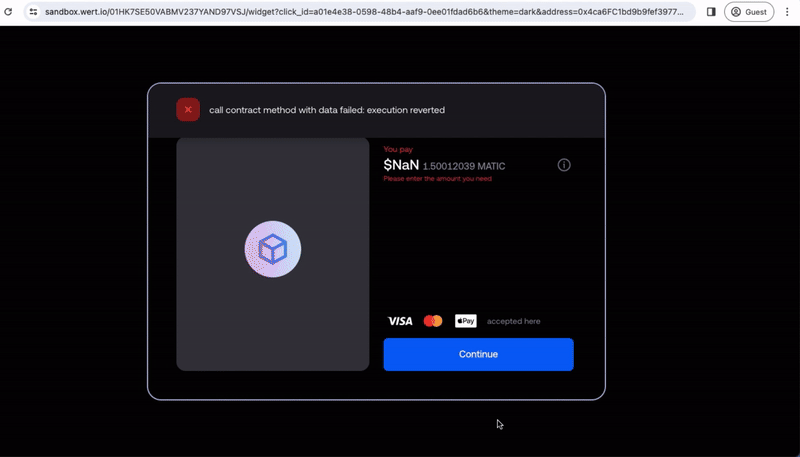
Error codes
Error code 8001
Blockchain Execution Reverted
| Endpoint |
|---|
| /convert |
The problem is either in your contract/input data or the item has already been purchased. In the error message, the part after "execution reverted" is a response from your contract. You should recognize and know how to troubleshoot this. If there is no response from the node, then it’s likely your contract isn’t verified, or you don’t have error responses set up.
Troubleshooting:
- Verify your smart contract. If you are using a proxy contract, please save the proxy address against the ABI of the implementation contract.
- Check whether the input data corresponds to the ABI of the contract. You can use EVM ABI decoder.
- If your smart contract requires whitelisting wallets, ensure that you have whitelisted both our Hot Wallet and Estimation addresses. The estimation wallet might change; it rarely happens, and we will tell you if it does. Please get in touch with us to get the list of Wert wallet addresses.
- Ensure the amount contains no more than the allowed decimal digits. Please refer to Decimal Precision.
- Please make sure there are no restrictions or limitations on your contract that would prevent us from executing the input data.
- If the issue persists, please share a successful transaction hash from your wallet executing the same input data with us.
Error code 8002
Blockchain Invalid Input Data
| Endpoint |
|---|
| /convert |
Input data was incorrect before being sent to the node (input variables/method name/etc do not match).
Troubleshooting: Check input data; variables or methods contain an error.
Error code 8003
Blockchain Transaction Injection Error
| Endpoint |
|---|
| /convert |
Node error.
Troubleshooting: See the node response in the description. Most likely invalid method name. Check wert wallet balance.
Error code 9001
Partner Does Not Exist
| Endpoint |
|---|
| ./partners/{partner_id} |
There is no such partner ID in Wert’s database.
Troubleshooting: There are two different credentials for Sandbox and Production. Ensure you log in using the correct partner_id that corresponds to the environment you want to test in.
Error code 9004
Partner Data Not Verified By Signature
| Endpoint |
|---|
| ./validate-smart-contract |
The signature doesn’t correspond to the input data; the signature may be correct, but the wrong data was signed.
Troubleshooting:
- Check whether all required parameters are signed and are in the correct order.
commodity_amountin your signed data must have no more than 8 decimal places. Round up if it doesn’t meet this requirement.- Check whether your private and public keys are correct.
Error code 9005
Partner Unverified Contract
| Endpoint |
|---|
| ./validate-smart-contract |
The smart contract was not verified on Etherscan/Polyscan or Wert’s database.
Troubleshooting: Verify the contract on Etherscan/Polyscan. If you can’t verify the smart contract, please refer to this guide.
Error code 9006
Partner Disabled SC
| Endpoint |
|---|
| ./validate-smart-contract |
Smart Contracts are disabled for this partner ID.
Troubleshooting: Check whether you have logged into the correct environment (production/sandbox). If it’s correct, please contact Wert's partner support team and provide us with your Parter ID.
Error code 1301, 1302
Commodity Unknown
Endpoint |
|---|
/assets /convert /partner/convert |
Commodity doesn’t exist.
Troubleshooting: Make sure you use the correct commodity, network and origin that corresponds to the environment (production or sandbox) you want to use. Please refer to Supported coins and blockchains.
Error code 1400
Contract Not Payable
| Endpoint |
|---|
| ./validate-smart-contract |
There is an issue with verifying your smart contract.
Troubleshooting:
- Check
sc_addressandaddresscontain valid data. - Verify your smart contract.
Error code 1013
Invalid Field
| Endpoint |
|---|
| ./validate-smart-contract |
Invalid data.
Troubleshooting:
- The minimum order amount is approximately $1.50 on the sandbox and $5 on the production environment. Please update your
commodity_amountif it is less than the required minimum. - Check whether
addressandsc_addresscontains correct data.
Any error related to the SDK
e.g., widget full-screen or redirect problem, transparent OTP screen…
Troubleshooting: Update to the latest version of our SDK.
FKYC problem on Sandbox
e.g., stuck on the verification complete screen
Troubleshooting: Create a new sandbox account with a random phone number; OTP is 0000.
OTP not received
e.g., the phone number is correct, but the OTP (SMS code) is either not received or arrives significantly delayed
Troubleshooting:
Please note that the OTP is always 0000 if you’re using the sandbox environment. Otherwise:
- Ensure that you have a strong phone signal.
- Verify that your mobile carrier is not experiencing any outages or undergoing maintenance.
- Check your phone settings to ensure no restrictions are blocking SMS messages from abroad. Some carriers have internal security settings that block particular senders by default. You need to adjust these settings or contact your carrier to remove these restrictions.
- If the issue persists, please contact us for further assistance.
Updated about 1 month ago
